| Announced on | Rollout on |
|---|---|
| August 21, 2025 | September 3, 2025 |
Following our initial email sent out on 1st August 2025 please find additional information of the change which will affect your access to the SamurAI portal.
What is changing?
We are migrating to a new identity and access management system.
Why does this change matter?
This change will allow us to create more flexibility and lay the foundation to introduce additional self-service capabilities and features.
When will this change occur?
We shall be rolling out the change on September 3rd 2025 unless any unforseen issues arise.
How am I affected?
You will need to reset your SamurAI portal user password and multifactor authentication (MFA) at first login following the deployment of the change.
What do I need to do?
After the updates have been made you will be unable to log in to the SamurAI portal unless you reset your password and multifactor (MFA) authentication.
Follow the steps below:
Navigate to the the SamurAI portal.
The following Sign in page will be displayed:
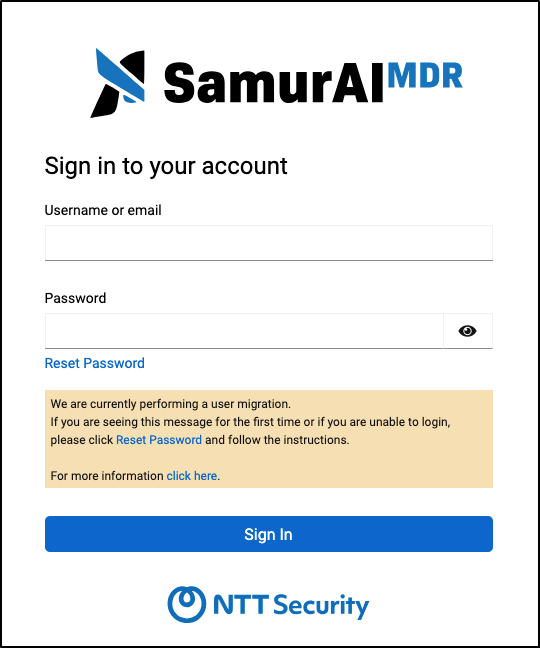
Click on Reset Password
Enter the email address associated with your account. You will receive a password reset email as below:
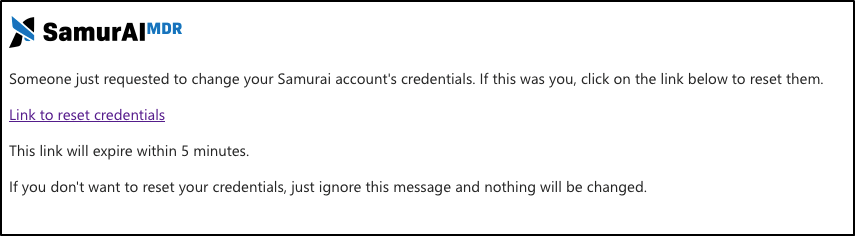
Within the email, click on Link to reset credentials
You will be redirected to the following page where you must setup a Mobile Authenticator as displayed below:
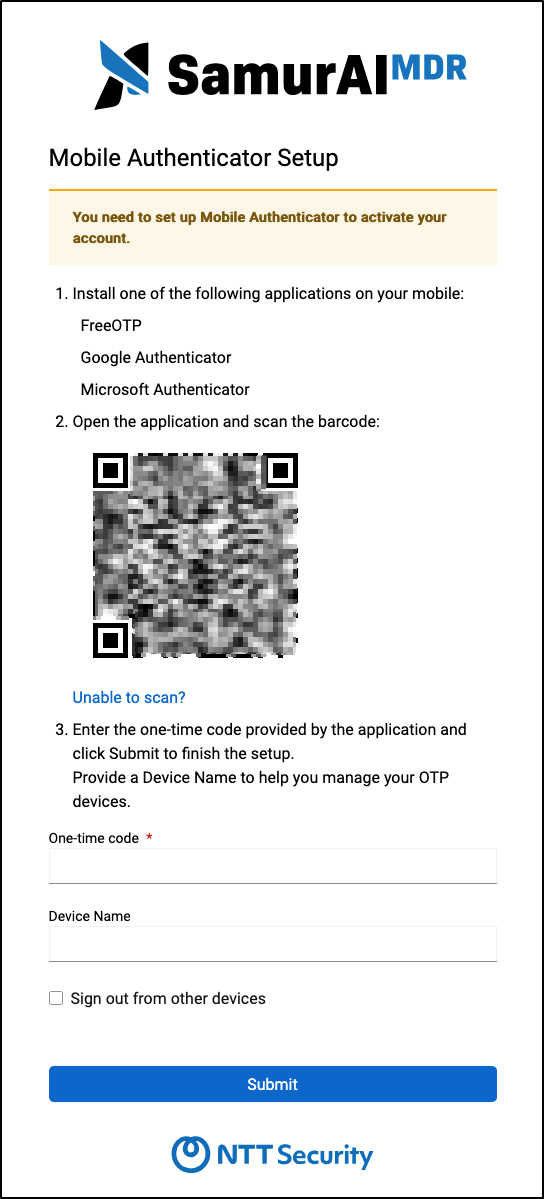
Follow the instructions to download your preferred application.
Open the authenticator application and scan the QR code on the screen to register your account.
Enter the One-time code from your authenticator application.
Enter a Device Name to help identify and manage your authenticator application accounts.
Click Submit.
You wil be redirected to Update your password.
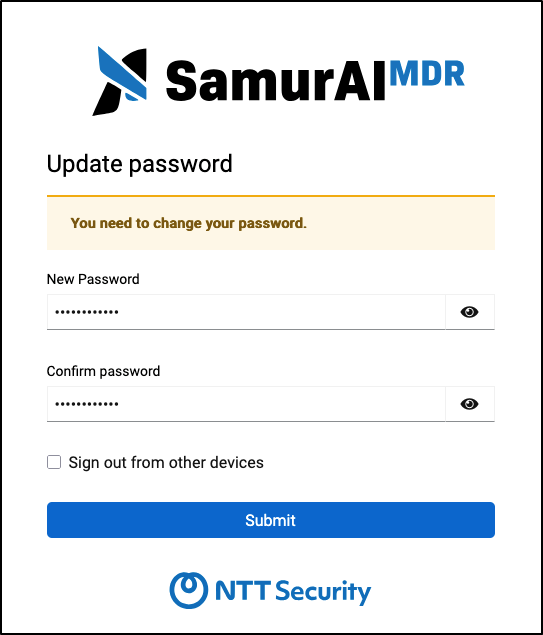
Enter your New Password and confirm.
Click Submit.
You can now login to the SamurAI portal using your new password and OTP combination.
What if I encounter problems with the authenticator application?
Please refer to your authenticator application user guide however should you encounter any problems scanning the code select Unable to scan? which will allow you to manually your account.
Who do I contact if I am still having problems?
If you are still encountering problems contact your Cyber Security Advisor (CSA) or NTT representative who can assist.